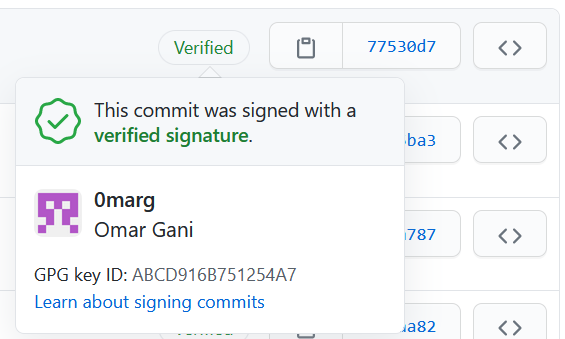GIT PGP sign configuration
Upload pgp public key to Github: Authenticating-to-Github-with-gpg-key
- Make sure the pgp keys are correct:
$ gpg -k /c/Users/XXX/.gnupg/pubring.kbx --------------------------------- pub rsa4096 2015-05-31 [SCE] [expires: 2021-05-31] 9C043FA4B04C0590B0B5CD84ABCD916B751254A7 uid [ unknown] Omar Gani <omar.gani@gmail.com> - configure the GIT global setting, under:
/Users/XXX/.gitconfig[user] name = xxx email = omar.gani@gmail.com signingkey = 9C043FA4B04C0590B0B5CD84ABCD916B751254A7 [gpg] program = c:/Program Files (x86)/GnuPG/bin/gpg.exe [commit] gpgsign = true - Double check that the commit it verified: