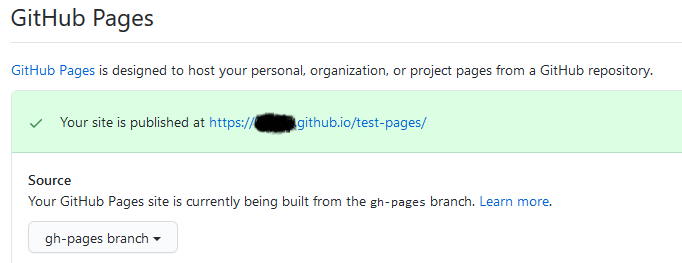Creating website with Jekyll under the GitHub gh-pages branch
GitHub provides a convenient, cheap, fast & secure static pages.
Here is how we can start to create it:
From the github account https://github.com, click the [New] icon to create a new repository:

Type the repo name & click [Create Repository]: (don’t initialize the README)
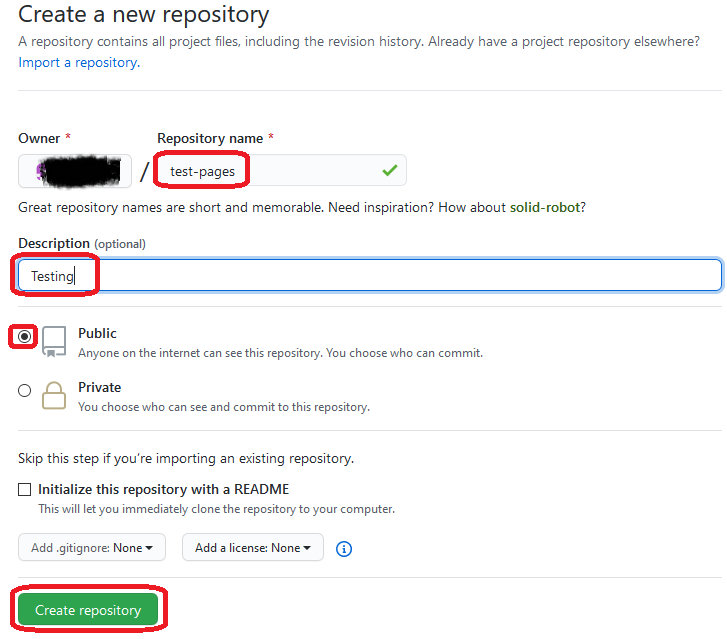
Copy the repo location:
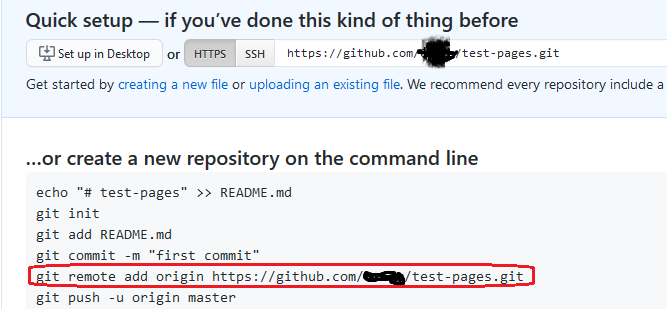
- Setup git repository from the folder that we have prepared the GH-pages files:
$ git init $ git checkout -b gh-pages $ git status $ git add . $ git commit -S -m "Let's start building Gh pages" $ git remote add origin https://github.com/0marg/testpages.git $ git push origin gh-pages - From the Setting, make sure that the branch use is the gh-pages: